My Sublime Text Editor configuration
Because sharing is caring.
Posted November 15th, 2012 in sublime text
So I must share mine. Here's the complete list of what I really use, in alphanumeric order. Plus a screenshot that's always nice.
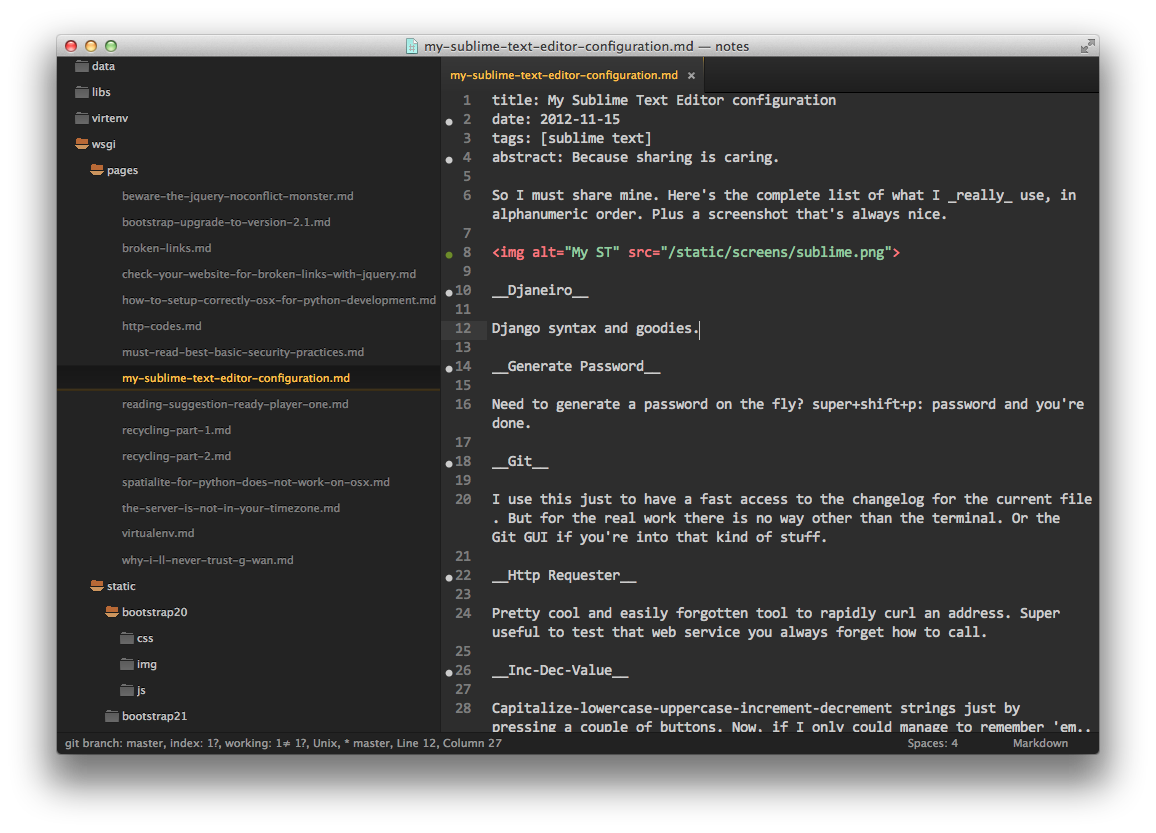
Djaneiro
Django syntax and goodies.
emmet-sublime
AKA Zen-coding. I'm still in the getting known fase, sometime I like it, sometime I have to write more than what's needed. But that's just because me.
Generate Password
Need to generate a password on the fly? super+shift+p: password and you're done.
Git
I use this just to have a fast access to the changelog for the current file. But for the real work there is no way other than the terminal. Or the Git GUI if you're into that kind of stuff.
Http Requester
Pretty cool and easily forgotten tool to rapidly curl an address. Super useful to test that web service you always forget how to call.
Inc-Dec-Value
Capitalize-lowercase-uppercase-increment-decrement strings just by pressing a couple of buttons. Now, if I only could manage to remember 'em...
Line Completion
I dropped the heavy Intellisense plugin in favour of this supersimple completion based on what's already written on the file. 99% of the time it's the only thing I need.
LineEndings
Convert line endings. 'nuf said.
Modific
Modific is a plugin for highlighting lines changed from the last commit. Not vital but cool. Too many dots on your bar and you should really start thinking about a commit.
Package Control
If you are reading this, you know it. If not, go grab it right now.
Prefixr
Do you get an headache every time you have to run through all the vendor-specific prefixes in your CSS code? Try Prefixr, if you're lucky it will complete all the different variants for you. Unluckly I'm usually not lucky with it, it sort of ends messing up everything. Handle with care.
SideBarEnhancements
Directly from the readme:
Notably provides delete as "move to trash", open with.. a and clipboard. Close, move, open and restore buffers affected by a rename/move command. Provides the basics: new file/folder, edit, open/run, reveal, find in selected/parent/project, cut, copy, paste, paste in parent, rename, move, delete, refresh.... The not so basic: copy paths as URIs, URLs, content as UTF8, content as data:uri base64 ( nice for embedding into CSS! ), copy as tags img/a/script/style, duplicate Preference to control if a buffer should be closed when affected by a deletion operation. Allows to display "file modified date" and "file size" on statusbar.
SublimeLinter
What I love about it is that now every Python code I write is nicely PEP8 compliant. What I don't love about it is when I open someone else Python script...
Theme - Phoenix
Well this is a theme, but a configurable one! You really should try it.
TrailingSpaces
Remove trailing spaces from your file. Note that Sublime can trim your files automatically on every save, just put this in your user settings (super+shift+p: Settings - User):
"trim_trailing_white_space_on_save": true
Thanks to Ryan Seys for the suggestion!